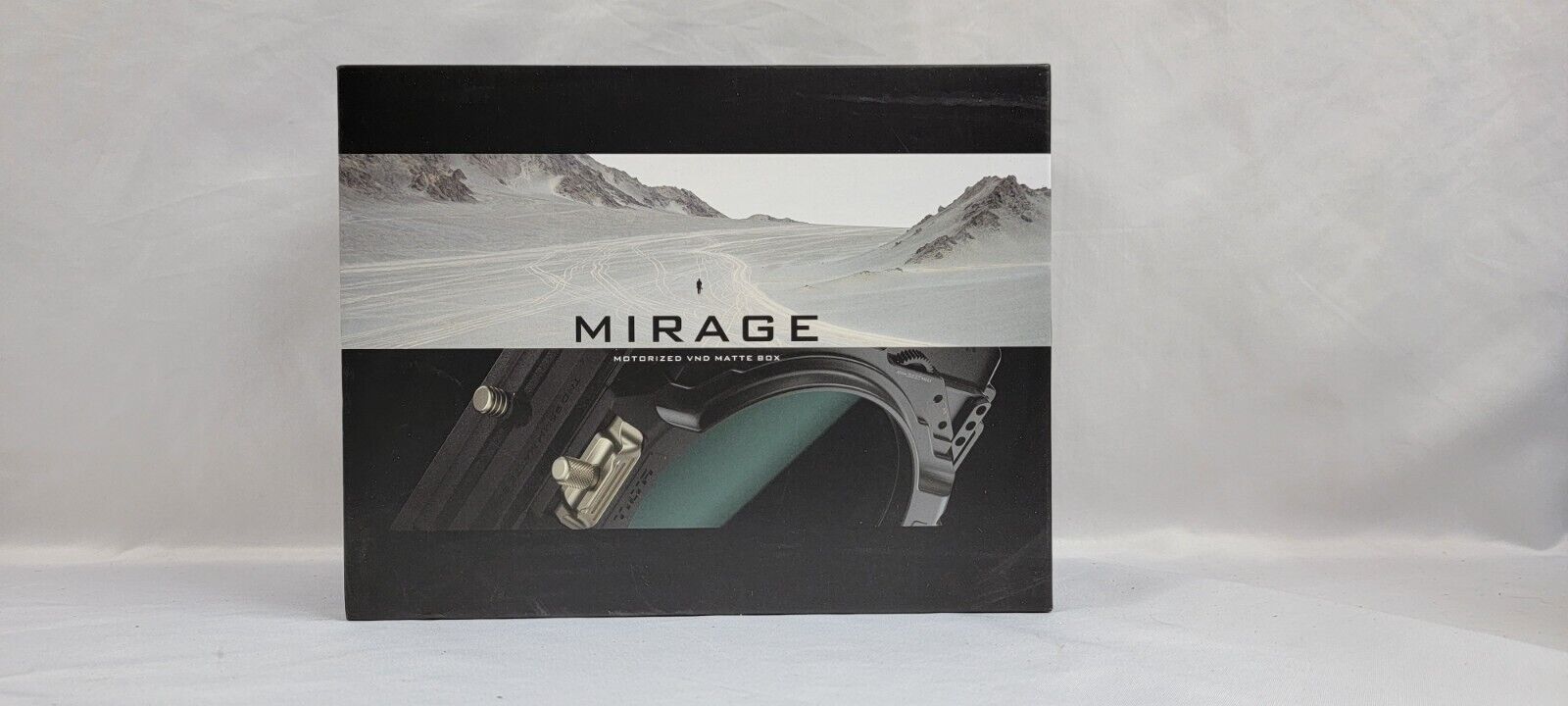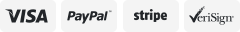-40%
LILLIPUT BM150-4KS Carry-on/Rackable 4K Broadcast Monitor HDR, 3D-LUT + Anton Ba
$ 474.67
- Description
- Size Guide
Description
BM150-4KSWith Anton Bauer Mount plate
15.6" Carry-on/Rackable 4K Broadcast Director Monitor with HDR, 3D-LUT, Color space & Peaking funcions.
Carry-on 4K monitor
4K (3840*2160) Ultra-HD native resolution ,
15.6" perfect size for both suitcase & rackmount,
HDR, 3D-LUT & Color space,
Peaking, False color & Time code,
High contrast: 1000:1,
176° Ultra high viewing angle
,
Rich interfaces: 3G-SDI, HDMI, DVI, VGA, AV input
,
Wide voltage: DC12-24V.
FEATURES
Ø
Support multiple signal inputs 3G-SDI, HDMI, DVI and VGA.
Ø
Multiple View Display supports quad view split from different input singles simultaneously.
Ø
Ultra HD 4K screens containing 8.3 million pixel (3840×2160), so the resolution is four times that of Full HD.
Ø
3D LUT for Accurate Color Reproduction and Color space display
(Native/Rec.709/User1~User3).
Ø
Support to upload 3D LUT table via USB port.
Ø
Equip HDR function.
Ø
Image flip offers great convenience for user’s user to place the monitor with various mounting methods under different conditions. Users can view the monitor normally no matter what mounting angles.
Ø
Perfect size for both suitcase and rack mount.
MENU SETTING
Please check whether the device is connected well or not.
3-1. F1~F4 user definable shortcut buttons
Long keep pressing any one of the 4 buttons for 3-5 seconds to activate shortcut menu setting. Option selected will be highlighted as white. option will be highlighted as yellow, unavailable option will be highlighted as gray.
Select option via
"◄/►" buttons.
Then press "MENU" button to confirm to set as default option.
Shortcut functions can be customized to meet user’s needs as following:
NO.
Shortcut Menu when long press any F shortcut button
1
Center Marker
2
Safety Marker
3
Aspect Marker
4
Aspect
5
Underscan
6
Check Field
7
Freeze
8
Pixel to Pixel
9
Peaking
10
False Color
11
Exposure (Only available under SDI mode)
12
Histogram(Only available under SDI mode)
13
Time Code (Only available under SDI mode)
14
Display Mode
15
Disp Mirror
16
Color Space
Default options:
F1
:
Color Space
F2
:
Display Mode
F3
:
Safety Marker
F4
:
Aspect
3-2.
◄
/
►
Buttons Operation
Under non menu screen, press "
◄/►" buttons to activate volume bar,
Use "
◄ / ►
" buttons to select the desired option.
Press the "MENU" button to select Volume, Brightness, Contrast, Saturation, Hue, Sharpness.
3-3. MENU Operation
When power on, press "MENU" on the device, the menu of function setting will display on the screen.
Press "
◄ / ►"
button to choose menu
;
Then press "MENU" button to confirm
;
Press "EXIT" button to return / exit menu.
3-3-1. Picture
Picture
Brightness
0~100
Contrast
0~100
Saturation
0~100
Hue
0~100
Sharpness
0~4
Color Space
Native/Rec.709/User1~User3
HDR
Off/Auto/HDR10
Backlight Mode
Standard/Outdoor/User
Backlight
0~100
Temperature
9300/7500/6500/5800/User
Red Gain
0~256
Note:
Available only under “User” mode.
Green Gain
0~256
Blue Gain
0~256
Brightness
Adjust the general brightness of the LCD. For example, if it uses outside in bright conditions, increase the LCD brightness to make it easier to view.
Contrast
Increase or decrease the range between the bright and dark areas of the image. High contrast can reveal detail and depth in the image, and low contrast can make the image appear soft and flat.
Saturation
Adjust the color intensity. Press "
◄/►" buttons
to increase or decrease the color intensity.
Hue
It means tint. Use this setting to choose the tint from 0 to 100.
Sharpness
Increase or decrease the sharpness of the image. When the sharpness of image is insufficient, the value of sharpness can be increased to make the image clearer.
Color Space
Selects the color space from among [Native], [Rec.709] [User1~User3]
:
l
Saturation/Hue/Color Temperature is only available under Native mode.
l
Select [AUTO] or [HDR10] mode under HDR function, the color space will be saved as Native mode automatically. It can be only changed to other color space mode by hand.
l
It supports to upload user-defined Lut table "User1~User3".
-
User-defined Lut table only support RGB format. If the format is not correct, please transform it to the correct format by using tool "Lut Converter" (See appendix 1 for details) and named as User1.cube, User2.cube or User3.cube.
-
Copy the User-defined Lut table to flash disk and insert it to the device, the screen displays a prompt message to show whether to upgrade. Select upgrade, the device will be loading automatically in a black screen and then restart after finishing loading.
n
Requirements for flash disk
Format: FAT32
Memory: <16G
File directory: root directory
Must be formatting before using it
n
Please note that the responding time for loading user-defined Lut table will be a bit slower. Please wait patiently.
-
The device only supports loading one table at a time. If needs to load more than one tables, please load them one by one.
HDR
Select HDR from among [Off], [Auto], [HDR10].
l
HDR is only available under HDMI 1 signal input.
l
HDR under AUTO or DHR10 mode, and the input signal support HDR, the below function is disabled:
Contrast, Brightness, Saturation, Hue, Sharpness, Color Space, BackLight
Color Temperature
l
[Auto]
DISPLAY
Display Screen
15.6” 8bit
Physical Resolution
3840×2160, 4K
Aspect Ratio
16:9
Brightness
330cd/m²
Contrast
1000:1
Viewing Angle
176°/176°(H/V)
INPUT
3G-SDI
1
Wireless HDMI
1 (optional)
HDMI
HDMI 2.0×1 (4K@60Hz) HDMI 1.4×3 (4K@30Hz)
DVI
1
VGA
1
USB
1 (3D-LUT)
Audio
2 (L/R)
TALLY
1
OUTPUT
3G-SDI
1
AUDIO
Speaker
1
Ear Phone Slot
1
POWER
Current
1.2A (15V)
Input Voltage
DC 12-24V (XLR)
Battery Plate
Anton Bauer mount
Power Consumption
≤18W
ENVIRONMENT
Operating Temperature
0℃~60℃
Storage Temperature
-20℃~60℃
DIMENSION
Dimension(LWD)
389×267×38mm / 524×305×170mm (with case)
Weight
3.4kg / 12kg (with case)
SDI Format
SMPTE-125M
480i(59.94)
SMPTE-274M
1080i(60/59.94/50)
1080p(30/29.97/25/24/24sF/23.98/23.98sF)
SMPTE-292M
1080p(30/29.97/25/24/24sF/23.98/23.98sF)
SMPTE-296M
720p(60/59.94/50/30/29/25/24/23.98)
720p(60/59.94/50)
SMPTE-372M
1080i(29.97/25/24/23.98)
1080p(60/59.94/50/30/29.97/25/24/23.98)
SMPTE-425M
1080p(60/59.94/50)
ITU-R BT.656
576i(50)
HDMI Format
4K
4096×2160 / 3840×2160
Other
1080p, 1080i, 720p, 720i, 480p ...
4.
ACCESSORIES
1.
Folding sun shade cover 1 piece
2.
TALLY connector (in bulk)
1 piece
3.
V-mount or Anton Bauer mounts Power cable 1 piece
4.
Anton Bauer
mount
1piece
5.
Manual 1 copy
6.
Carry-on suitcase
1 piece
7.
15V DC adapter 1 piece
8.
Battery plate bracket
1 piece
9.
Adapter fixing belt
2 pieces
10.
Base bracket 1 pair